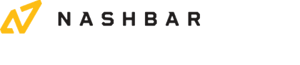Pre-Order & Back-Order FAQ
Pre-Orders
What is a pre-order?
A “pre-order” is a newly announced product that has not been made commercially available yet. When a customer places a “pre-order,” they are reserving the item for when it becomes in stock and shippable at a later date; when available, an ETA (estimated time of arrival) date will display near the Pre Order icon on the product page. All pre-orders must be pre-paid in full to reserve the product.
Pre-order priority
Pre-orders are saved in a "first come, first served" fashion within the VIP status hierarchy of the Nashbar VIP Rewards Program. The priority attached to the VIP status determines where the VIP members’ reservation will be placed on the Pre-Order list; VIP Platinum members will receive the highest level of priority, followed by Gold, Silver, Basic, and non-members who may still reserve a pre-order item.
Nashbar always attempts to secure enough products to fulfill 100% of customer pre-orders. All pre-order customers will be notified via email when the product is being shipped to your address.
Who can place pre-orders?
All customers are eligible to place pre-orders, however, priority is based upon your VIP Rewards member status.
When are pre-orders paid for?
At this time, all Nashbar pre-orders are paid in full at the time the order is placed.
Free Notifications
If you do not wish to pre-pay for pre-orders, you can request a “stock notification” by logging into your account. Simply check the box in the stock notification section on the right-hand side of the product page, just below the “add to wish list” button. An email will be sent to you as soon as open stock of the product becomes available.
How to place a pre-order
Any item showing the pre-order button next to it means that item is on order but has yet to be released. You may order any pre-order items by placing those items in your shopping cart and going through the normal checkout process. You will be required to pay for the pre-order items you wish to order.
How will I know when pre-orders are shipped?
Nashbar will notify you via email as soon as your pre-order items are ready to be shipped to your address. The email will also include tracking information and an estimated time of arrival.
IMPORTANT NOTE: An order containing in-stock items and pre-ordered items will not ship until ALL ITEMS of that order are in stock and available. To receive your in-stock items sooner, consider removing the pre-ordered item from your cart and placing a separate order for it.
Back-Orders
What is a Back Order?
A “back order” is a previously available item that is temporarily out of stock. When a customer places a “back order,” they are reserving the item for when it becomes in stock and shippable at a later date; when available, an ETA (estimated time of arrival) date will display near the Back Order icon on the product page. All Back-Orders must be pre-paid in full to reserve the product.
Back-Order priority
Back-orders are saved in a "first come, first served" fashion within the VIP status hierarchy of the Nashbar VIP Rewards Program. The priority attached to the VIP status determines where the VIP members’ reservation will be placed on the Back-Order list; VIP Platinum members will receive the highest level of priority, followed by Gold, Silver, Basic, and non-members who may still reserve a back-order item.
Nashbar always attempts to secure enough products to fulfill 100% of customer back-orders. All back-order customers will be notified via email when the product is being shipped to your address.
Who can place back-orders?
All customers are eligible to place back-orders; however, priority is based upon your VIP Rewards member status.
When are back-orders paid for?
At this time, all Nashbar back-orders are paid in full at the time the order is placed.
Free Notifications
If you do not wish to pre-pay for back-orders, you can request a “stock notification” by logging into your account. Simply check the box in the stock notification section on the right-hand side of the product page, just below the “add to wish list” button. An email will be sent to you as soon as open stock of the product becomes available.
How to place a back-order
Any item showing the back-order button next to it means that item is on order but not currently available. You may order any back-order items by placing those items in your shopping cart and going through the normal checkout process. You will be required to pay for the back-order items you wish to order.
How will I know when back-orders are shipped?
Nashbar will notify you via email as soon as your back-order items are ready to be shipped to your address. The email will also include tracking information and an estimated time of arrival.
IMPORTANT NOTE: An order containing in-stock items and back-ordered items will not ship until ALL ITEMS of that order are in stock and available. To receive your in-stock items sooner, consider removing the back ordered item from your cart and placing a separate order for it.